We have seen in recent times that WhatsApp Chats of some celebrities are becoming news centre. The leak of your private chats can cause you sometimes great trouble as well as it breaches your privacy too, so it is very important to secure your private chats. Even though end-to-end encryption is available in the app but a little carelessness can leak your chats. Today in this article we will tell you some simple points following which you can secure your chats.
- You should immediately turn on Two-factor authentication on WhatsApp if it is off and use the fingerprint lock to secure your WhatsApp.
- ‘Chats backup’ is the easiest way to restore old messages on the WhatsApp. However, WhatsApp chat backups are not completely safe. WhatsApp offers encryption only on its App. Stored WhatsApp chats on Google Drive or iCloud no longer remain encrypted and chats can be retrieved from there.
- It is better to turn on two-factor authentication on the app, after which a 6-digit PIN is set, with the help of which the account can be logged in on another device. Even if a hacker tries to clone the phone or SIM, your account cannot be accessed without this PIN.

Also read: WhatsApp Is Bringing You The Bunch Of Some New Features
- Along with setting the PIN, WhatsApp also asks the user for his email address, so that the account can be accessed if you forget the Two Factor- Authentication PIN. However, entering the wrong email ID can also cause your account to be locked and if you forget the PIN, you can hardly restore the account.
- Encryption ends when chats are exported. If you want to keep WhatsApp chats safe by sending them to the email ID, then remember that the end-to-end encryption found on the app is over. Now, a third party can read your chats.
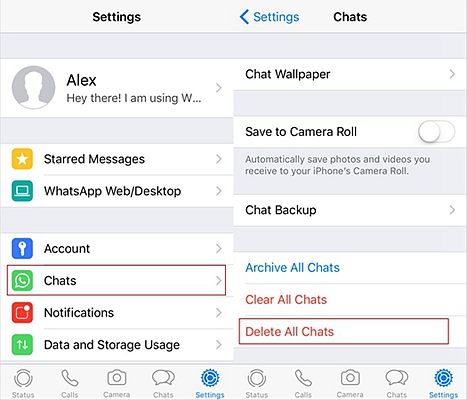
- With the help of any memory card or a pen drive, a database of WhatsApp chat backups can be shared from one device to another. You can copy-paste and store files present in the phone’s WhatsApp folder.
- If you want to delete your chat backups from the phone then this can be done easily and your chats will also not be deleted in the App. You can delete it from WhatsApp folder and tapping on Database.
- Apart from this, the backup can also be cancelled from the drive and from In-app settings of WhatsApp.
